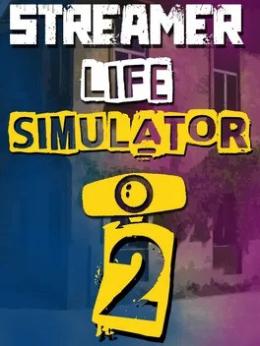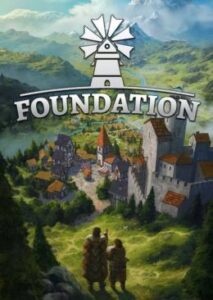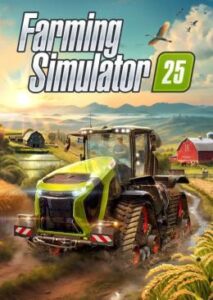Streamer Life Simulator 2 For Windows a captivating simulation game that allows players to step into the shoes of an aspiring content creator. This sequel builds upon its predecessor’s foundation, enhancing gameplay mechanics, graphics, and overall realism. For those eager to dive into this virtual world and navigate the challenges and triumphs of streaming,understanding the system requirements is essential. In this article, we will explore complete insights into “Streamer Life Simulator 2,” from its engaging features to the technical specifications that will ensure your gaming experience is as seamless as possible.Join us on this journey as we unravel the intricacies of becoming a digital star!
Exploring the Dynamic World of Streamer Life Simulator 2
In the vibrant realm of gaming, Streamer Life Simulator 2 offers a unique blend of entertainment and realism. Players embark on a journey to become a accomplished streamer, navigating through the intricacies of content creation and audience engagement. The game brilliantly simulates the ups and downs of a streamer’s life, allowing players to experience various activities such as interacting with fans, managing their streaming setup, and even dealing with the unpredictable world of live broadcasts. The environment is not just a backdrop; it plays a crucial role in influencing gameplay. As you progress, it becomes essential to choose optimal streaming times, engage with viewers, and respond to trends—all contributing to your success in the digital landscape.
To truly immerse yourself in this simulation, you need to meet certain system requirements for a seamless experience. The following table outlines the minimum and recommended specifications tailored for Windows users:
| Component | Minimum Requirements | Recommended Requirements |
|---|---|---|
| OS | Windows 10 | Windows 10/11 |
| Processor | Intel core i3 | Intel Core i5 or AMD Equivalent |
| RAM | 8 GB | 16 GB |
| Graphics | DirectX 11 Compatible | DirectX 12 Compatible with 4GB VRAM |
| Storage | 20 GB available space | 30 GB available space |
Understanding and meeting these requirements can significantly enhance your gameplay experience, ensuring that you can fully engage with the diverse features the game has to offer. Dive into the engaging challenges and build your online presence while enjoying the wealth of content within this simulator!
Essential System Requirements for an Immersive Gaming Experience
For players eager to dive into the vibrant world of Streamer Life Simulator 2, having the right system is crucial for an unparalleled experience. To ensure the game runs smoothly, your setup should meet specific hardware benchmarks. You’ll wont to check that your processor can handle real-time game mechanics and simulations, while sufficient RAM is necessary to prevent lag during intense gameplay. The graphics card equally plays a vital role, as it brings the colorful streamer universe to life, enhancing your visual experience through vivid graphics and fluid animations.
Here’s a simplified list of the essential components you need to ensure that Streamer Life Simulator 2 operates seamlessly:
- Processor: Minimum dual-core 2.5 GHz
- RAM: At least 8 GB
- Graphics Card: NVIDIA GeForce GTX 750 or equivalent
- Storage: 10 GB available space
- Operating System: Windows 10 or newer
| Component | Recommended Specs |
|---|---|
| Processor | Quad-core 3.0 GHz or better |
| RAM | 16 GB or more |
| Graphics Card | NVIDIA GeForce GTX 1060 or equivalent |
| Storage | SSD recommended for faster loading times |
| Operating System | Windows 10 or newer |
By meeting or exceeding these essential requirements, you’ll be well-equipped to explore the dynamic realms of Streamer Life Simulator 2, enhancing not just performance but also your overall immersion in the game’s captivating content. Regular updates and optimizations may further improve your experience, so keeping your system and drivers in check is equally important.
Top Tips for Maximizing Your Streaming Success in the Game
To elevate your streaming experience in the world of Streamer life Simulator 2, focus on building an engaging personality that resonates with your audience.This means showcasing your unique gameplay style while interacting with viewers in real time. Start by customizing your avatar to reflect your persona and consider using overlays that highlight the latest trends in gaming. Communication is key, so be sure to engage with your chat regularly, respond to comments, and create a welcoming atmosphere for both new viewers and loyal fans. Utilize platforms like Discord to foster a community that extends beyond the streaming sessions for deeper connections.
next, invest time in enhancing the visuals and audio quality of your streams. A well-lit environment and clear sound can significantly boost the viewer’s experience. Consider the following tips:
- Use a decent microphone to capture your voice clearly.
- Implement a high-definition webcam for a more personal connection.
- Experiment with different streaming software to find one that suits your style
- Keep an eye on your internet bandwidth to minimize lag during gameplay.
Moreover, consistency is vital for building your audience. Create a streaming schedule that viewers can rely on.Below is a simple table to help you plan and track your streaming sessions:
By adhering to these strategies, you’ll not only enhance the quality of your streams but also cultivate a dedicated audience that is excited to engage with you and your content.
Game Mechanics and Features That Enhance Your Streaming Journey
The game offers a rich tapestry of mechanics designed to immerse players in the bustling life of a content creator. Among the standout features, the streaming interface allows users to customize their virtual studio. Players can choose from a variety of backdrops, camera angles, and overlays, enhancing the visual appeal of their streams. Furthermore, the real-time engagement system evaluates interactions with viewers, rewarding players who actively engage by enabling special bonuses or unlocking exclusive in-game items. This dynamic system fosters a sense of community, urging players to build relationships that are crucial for their success.
In addition to the interactive features, players will find a plethora of mini-games that can be integrated into their streaming sessions. These mini-games not only provide entertaining breaks for the audience but also serve as a mechanism for generating additional revenue through in-game ads and sponsorships. Another key aspect is the progression ladder where players can level up their streaming skills – such as, increasing their charisma or video editing capabilities. As skills improve, new challenges and quests become available, ensuring that the gameplay remains fresh and rewarding. The combination of these elements creates a vibrant environment where strategizing and creativity go hand in hand.
Insights and Conclusions
Download Streamer Life Simulator 2 For Windows its clear that this immersive game offers a unique blend of creativity and strategy, providing players with a true glimpse into the life of a digital content creator. From managing your streaming schedule to building an engaged community, every decision shapes your journey in the virtual streaming landscape. As you prepare to dive into this vibrant simulation on your Windows system, ensure your setup meets the outlined requirements for an optimal experience. Whether you’re a seasoned gamer or a budding streamer, “Streamer Life Simulator 2” promises countless hours of entertainment and a chance to live the life you’ve always dreamed of—if only virtually. So gear up, log in, and let your streaming career unfold in this engaging simulation. Happy streaming!
The game/app Streamer Life Simulator 2 has been tested and does not contain any viruses!
Updated: 05-05-2025, 14:15 / Price: Free USD / Author: pcomtk